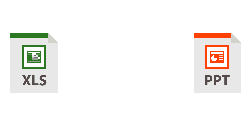"?אם אתה לא יודע לאן אתה הולך, איך תדע שהגעת"
רובין שארמה, מחבר הספר הנזיר שמכר את הפרארי שלו

EzPaste (to be pronounced Easy-Paste) is a unique productivity tool for creating presentations directly from Excel.
It lets you copy AT ONCE hundreds of Excel charts and tables while giving you complete control over the process.
EzPaste newer version features besides PowerPoint, 5 other popular destinations: Word, Pdf, Html, and image files.
Even for performing an isolated copy/paste of the current Excel selection (chart or data), EzPaste replaces the 4-5 steps usually involved with a swift one-click button, making it a valuable Excel tool on your desktop.
EzPaste is a professional utility referenced by Microsoft in its relevant tutorial regarding copying and pasting objects from Excel to PowerPoint.
EzPaste is very easy to use and install. It does not require any macro or other specific knowledge.
MAIN FEATURES
-
Paste any number of Excel charts and tables at once.
-
Gain full control over which items are pasted from Excel.
-
Define the exact order in which items are pasted.
-
Choose between two pasting modes when exporting to PowerPoint:
Automatically create new slides in the active presentation.
Paste into predefined slide numbers of the active presentation.
-
Enable automatic updating of linked charts and tables in PowerPoint.
-
Precisely control the positioning of pasted objects on each slide.
-
Apply custom styles (shadows, reflections, etc.) to pasted objects.
-
Assign object titles directly in EzPaste for consistent reuse.
-
Use the built-in utility to create and edit named ranges for table pasting.
-
Have all EzPaste settings saved within each Excel file, and automatically restored when reopened.
-
Preview selected objects directly within the EzPaste interface before pasting.